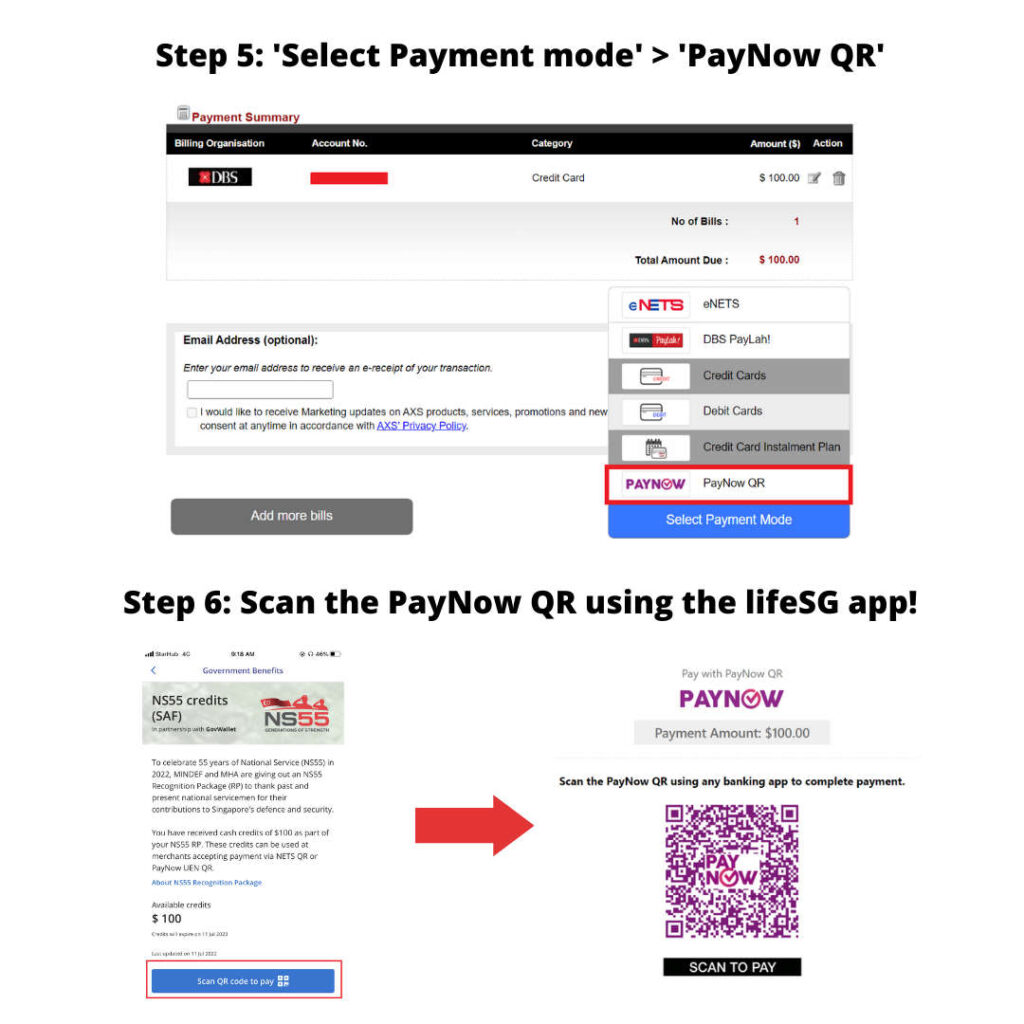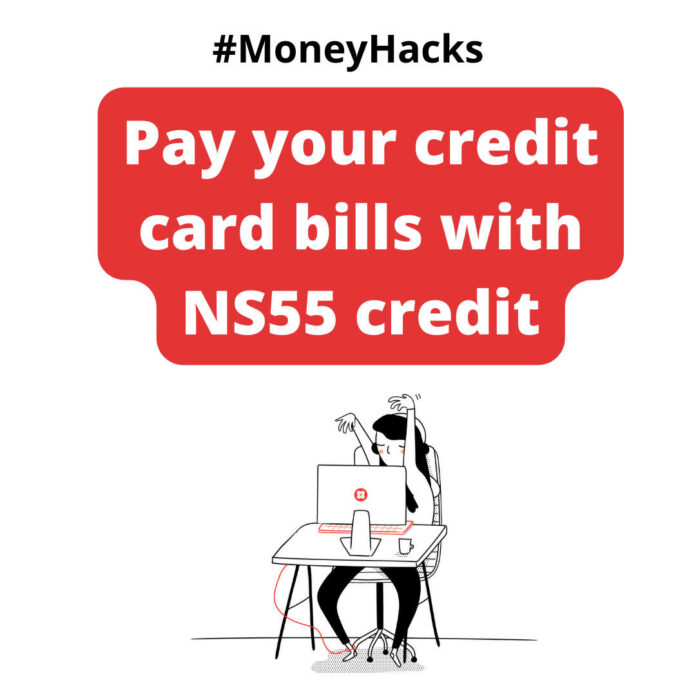Did you know you can use your NS55 S$100 credit to pay your DBS/POSB credit cards? If you have not cash out using the Sheng Siong hack or spend them with NTUC, you can consider using the credit to pay your DBS credit card bill.
Step 1: Go to AXS website and choose “Pay online now“
Step 2: Select “Pay Bills“, then choose “Credit Cards“, select the card of choice
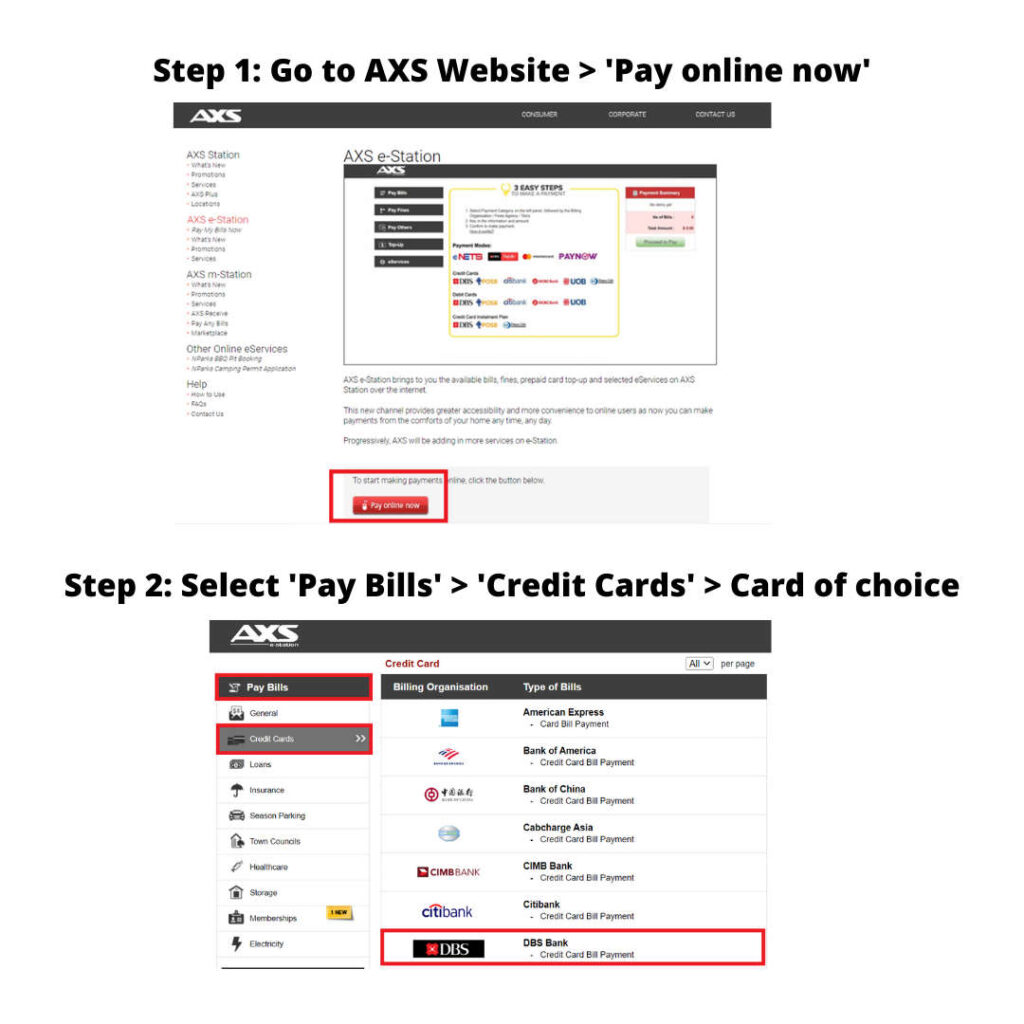
Step 3: Enter your billing details and “Add to Payment Summary“
Step 4: Go to “Payment Summary” and proceed to pay
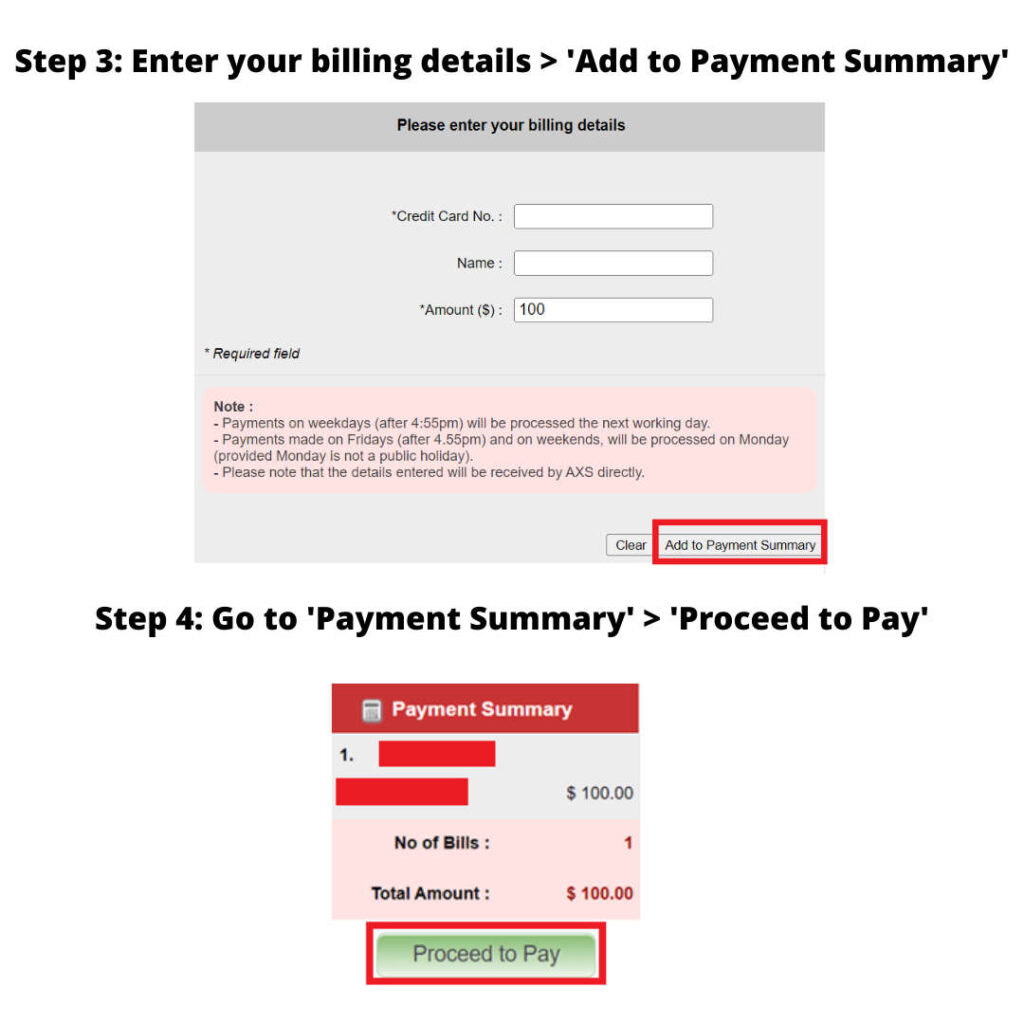
Step 5: “Select Payment Mode” and choose “PayNow QR“
Step 6: Scan the PayNow QR using the LifeSG App.